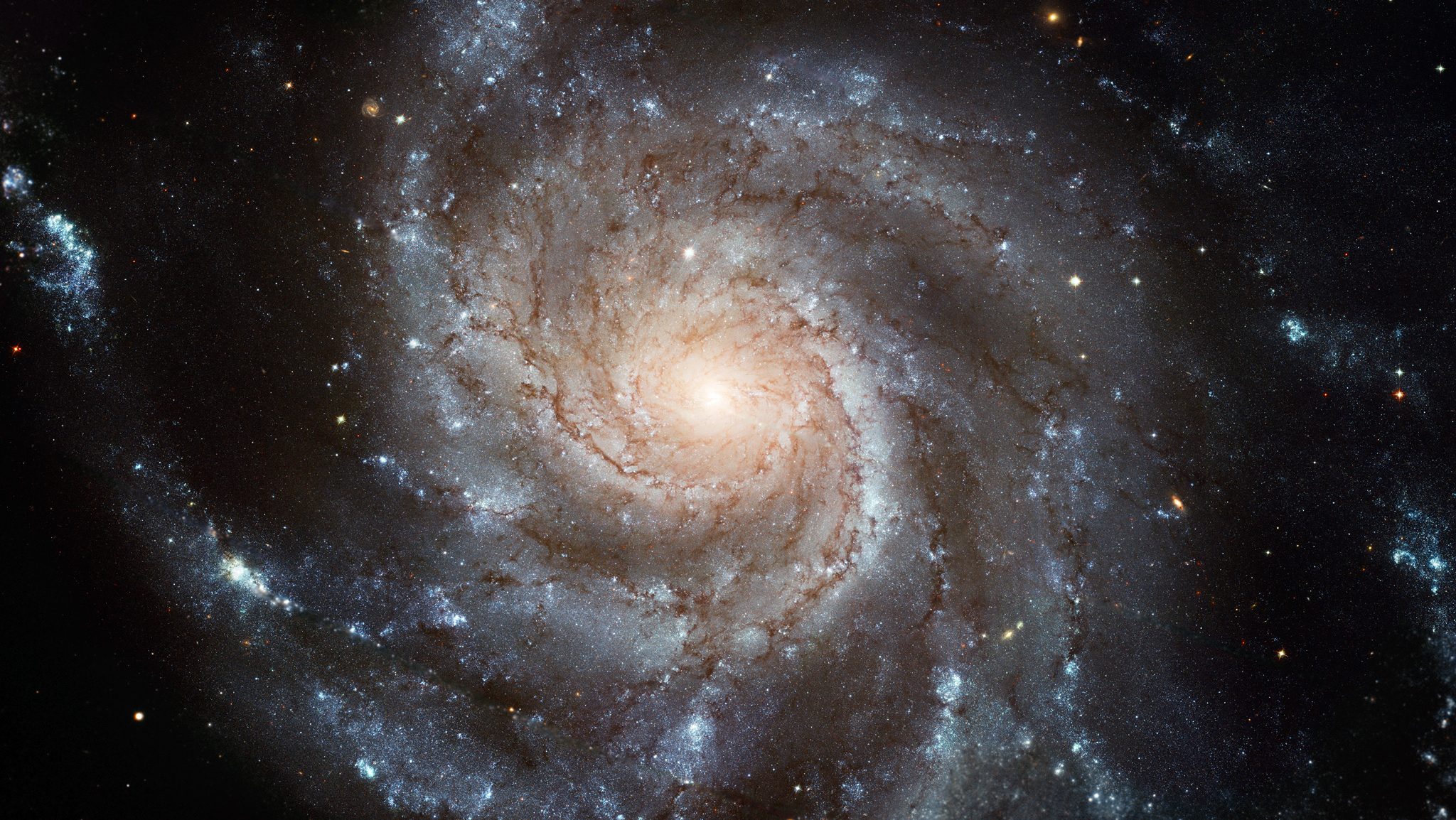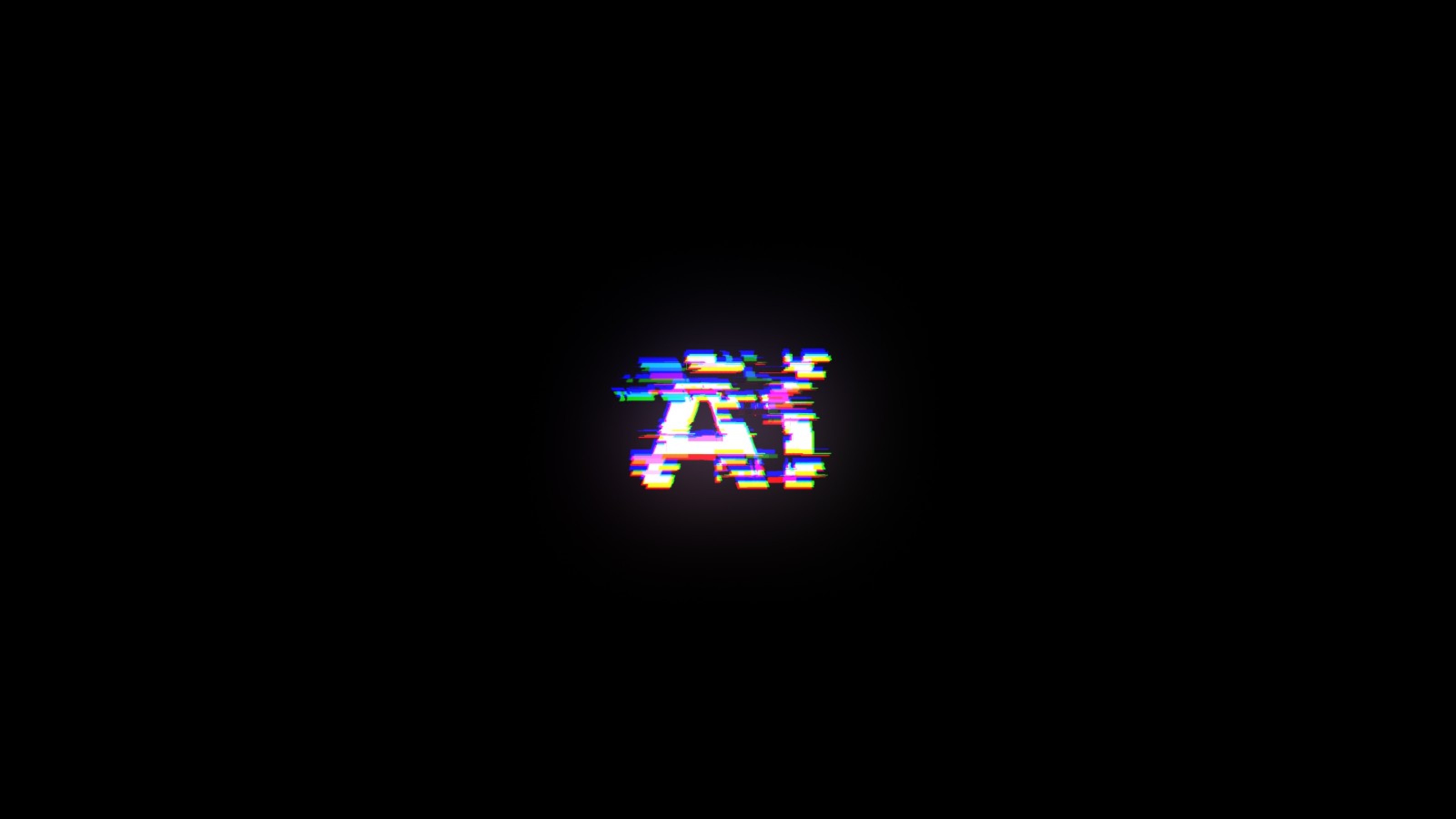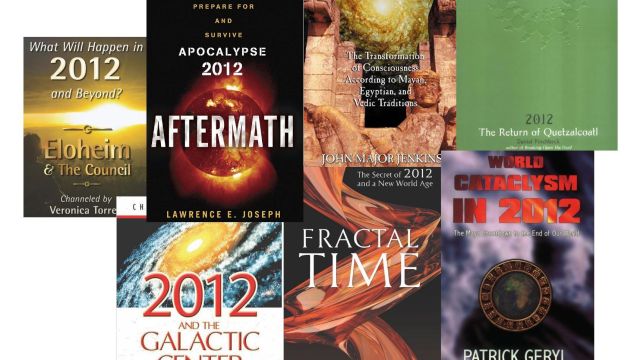Using Icons To Display Web Sites’ Privacy Policies

What’s the Latest Development?
The makers of the privacy add-on Disconnect are teaming up with Mozilla and the design agency Ocupop to create a collection of icons that will display at a glance what sites are doing with a visitor’s data. By installing a Firefox plug-in, users can see the appropriate icons for a particular site in the address bar. The nine icons include one with an image of “a dollar sign with an orange circle and arrow pointing upward, representing that your data could be on the move” and one with a green arrow pointing to a green dot, indicating that the site is using data in a reasonable manner given its function.
What’s the Big Idea?
Most privacy policies barely receive a glance from users due to their length and complicated content. Icons in the address bar function the same way as the label (Y, Y-14, etc.) displayed at the beginning of a TV show. Of course, it will take some time for the iconography to be adopted and standardized across all sites and browsers, but the benefits are obvious, according to Ocupop founder Michael Nieling: “[Your company] can’t hide behind something that’s three links deep on your website and takes a hundred hours to read.”
Photo Credit: Shutterstock.com