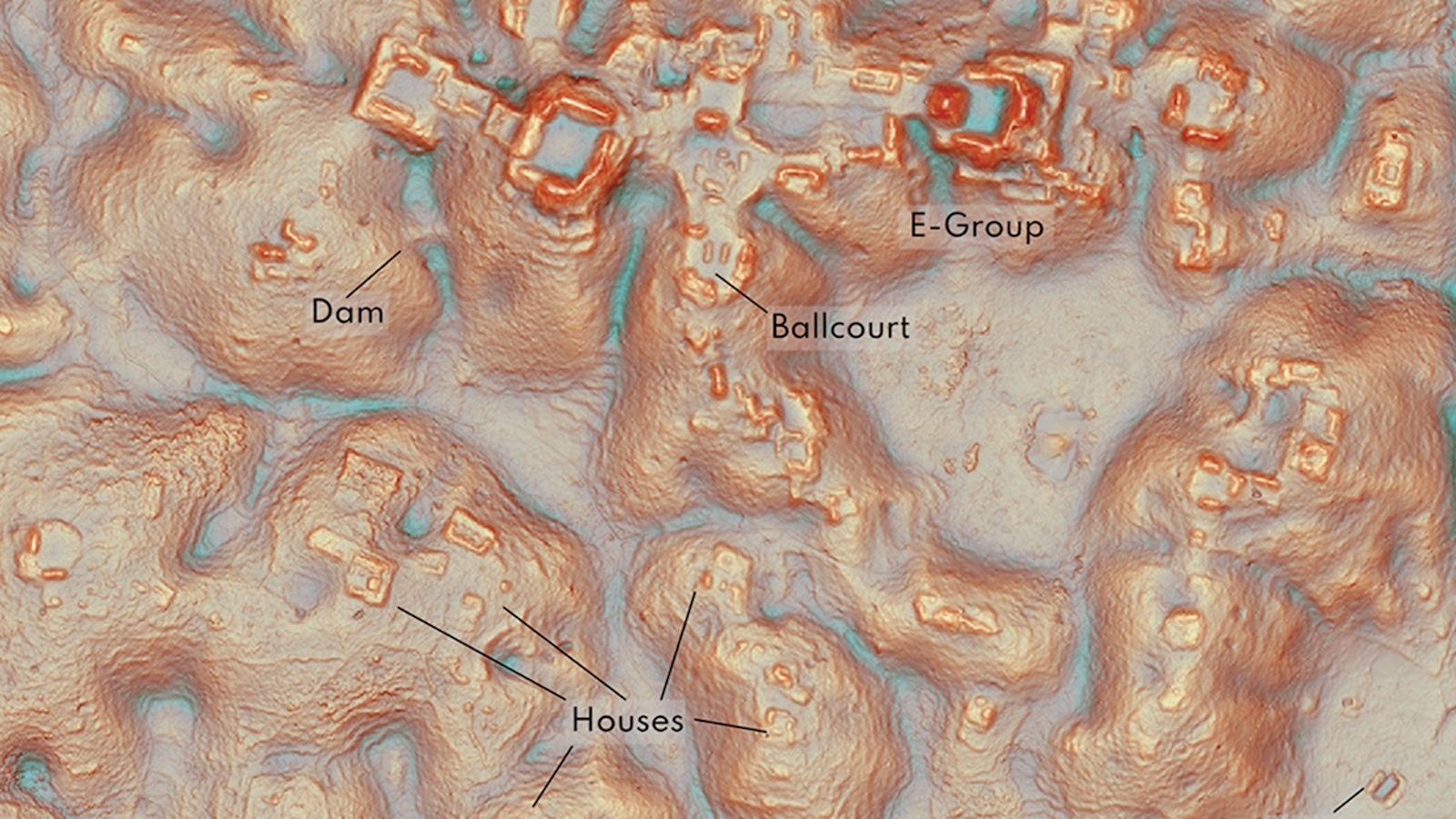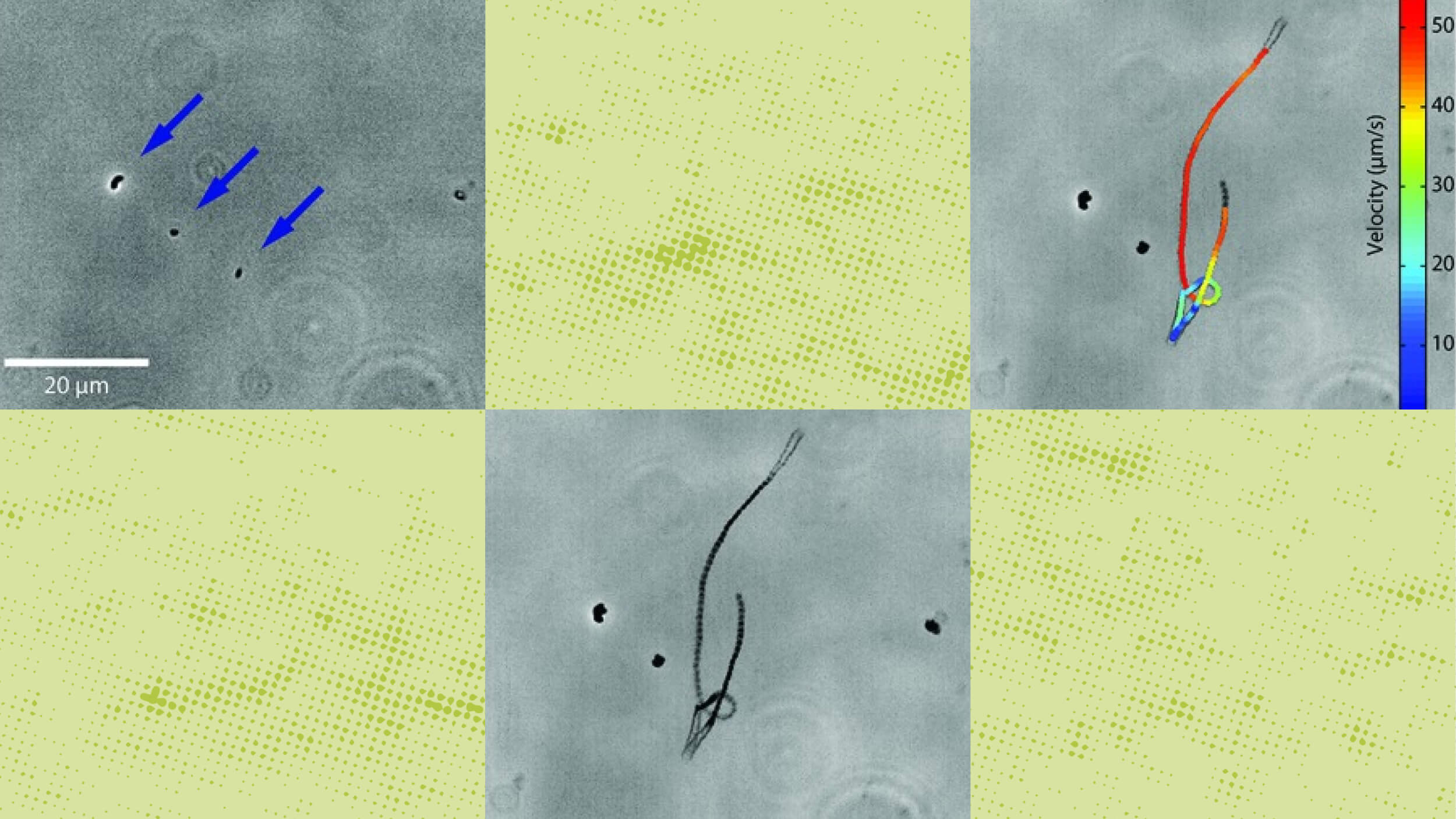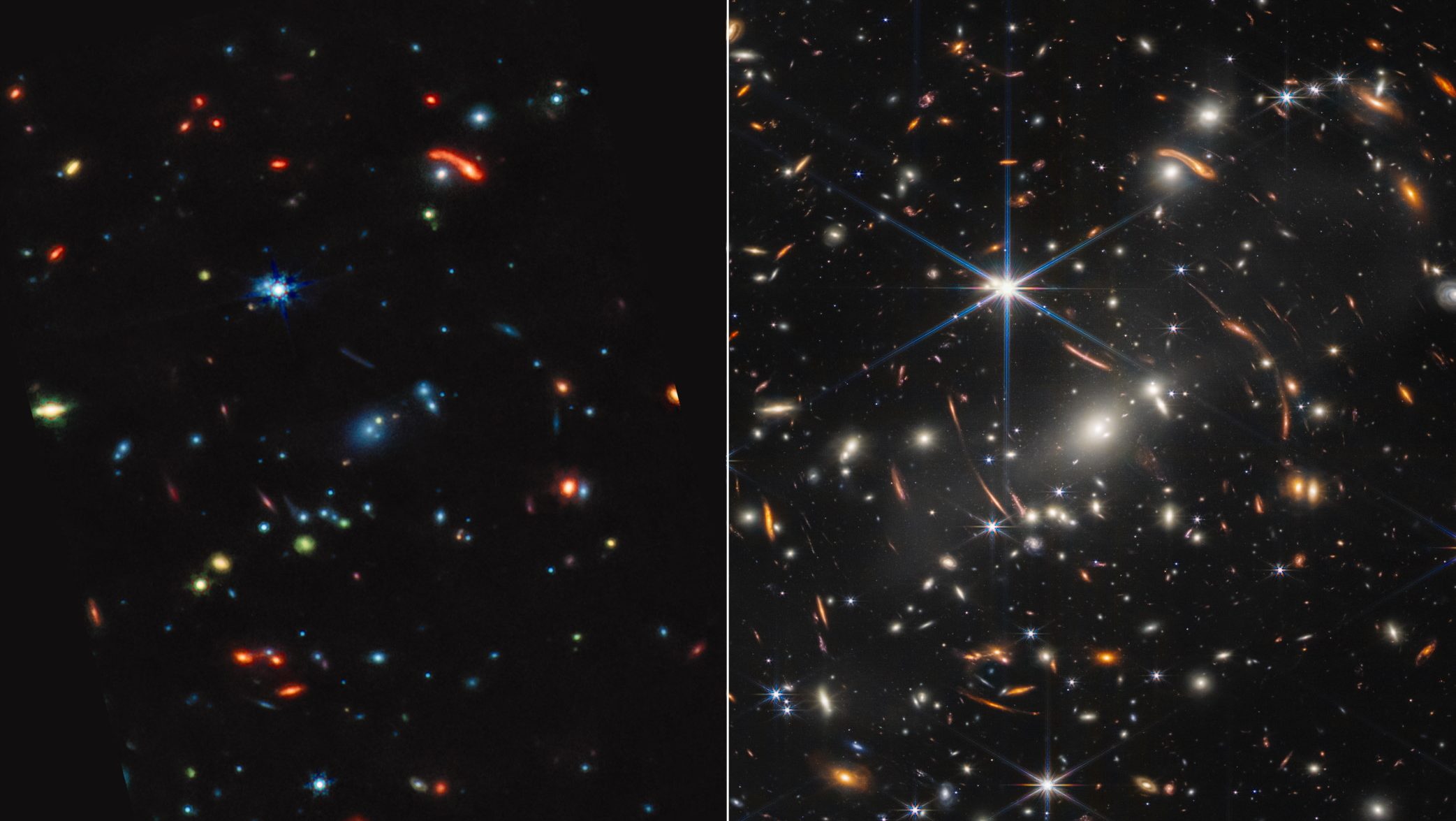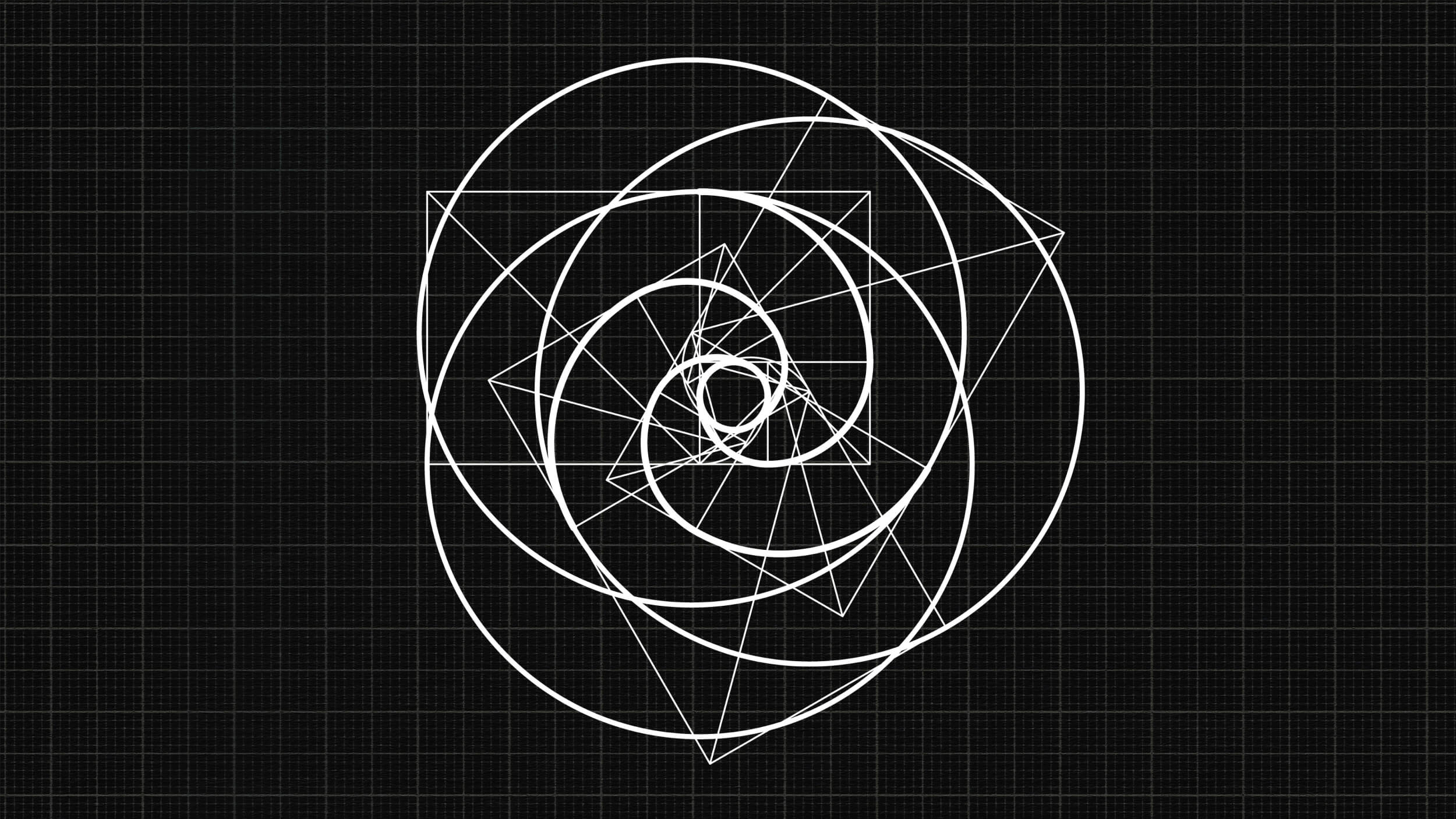Can’t Remember All Your Complicated Passwords? Try These Tricks Instead.

What’s the Latest?
If you’re anything like me, logging into a user account online can be an arduous process involving cycles of possible password permutations typed and rejected ad infinitum (or at least until the poor website taps out and rejects further attempts to log in). Remembering passwords can be difficult with more websites requiring users to create accounts (do I really need a log-in to purchase concert tickets or get my oil changed or finalize my work schedule?). Happily, those of us resisting the adoption of password managers have other options.
What’s the Big Idea?
Although Slate’s chief software architect Doug Harris recommends the regularly prescribed password practices, he understands that some folks are resistant (or lazy) and offers a number of tricks.
The first is to utilize your security questions in a way so that the answers are always the same. Hackers can find out if you grew up in Kalamazoo or that your mother’s maiden name is Hickenlooper, but they probably wouldn’t guess that your school mascot was “The Bolshevik Revolution” or that the street you grew up on was “The Bolshevik Revolution,” or that your very first pet was a canary named “The Bolshevik Revolution.” Having an easy-to-remember, nonsensical answer to your security questions will allow you to protect your account without having to create a ridiculously long-winded, impossible-to-remember password.
The second trick is, well, to create a ridiculously long-winded, impossible-to-remember password, something like “Ff&$y8$3” (disclosure to prospective hackers: this is not my Facebook password — sorry). The idea is to completely forgo the password-remembering game and simply opt to have your password reset via e-mail every time you log in. It’s a clever (though time-consuming) way of gaining access to a rarely-used account while at the same time maximizing security.
There are more tricks than just these to increase the ease of accessing your roughly 54,000 online accounts, but these two provide a simple way to avoid the desperate dishing-out of 54,000 possible passwords whenever you wish to log in.