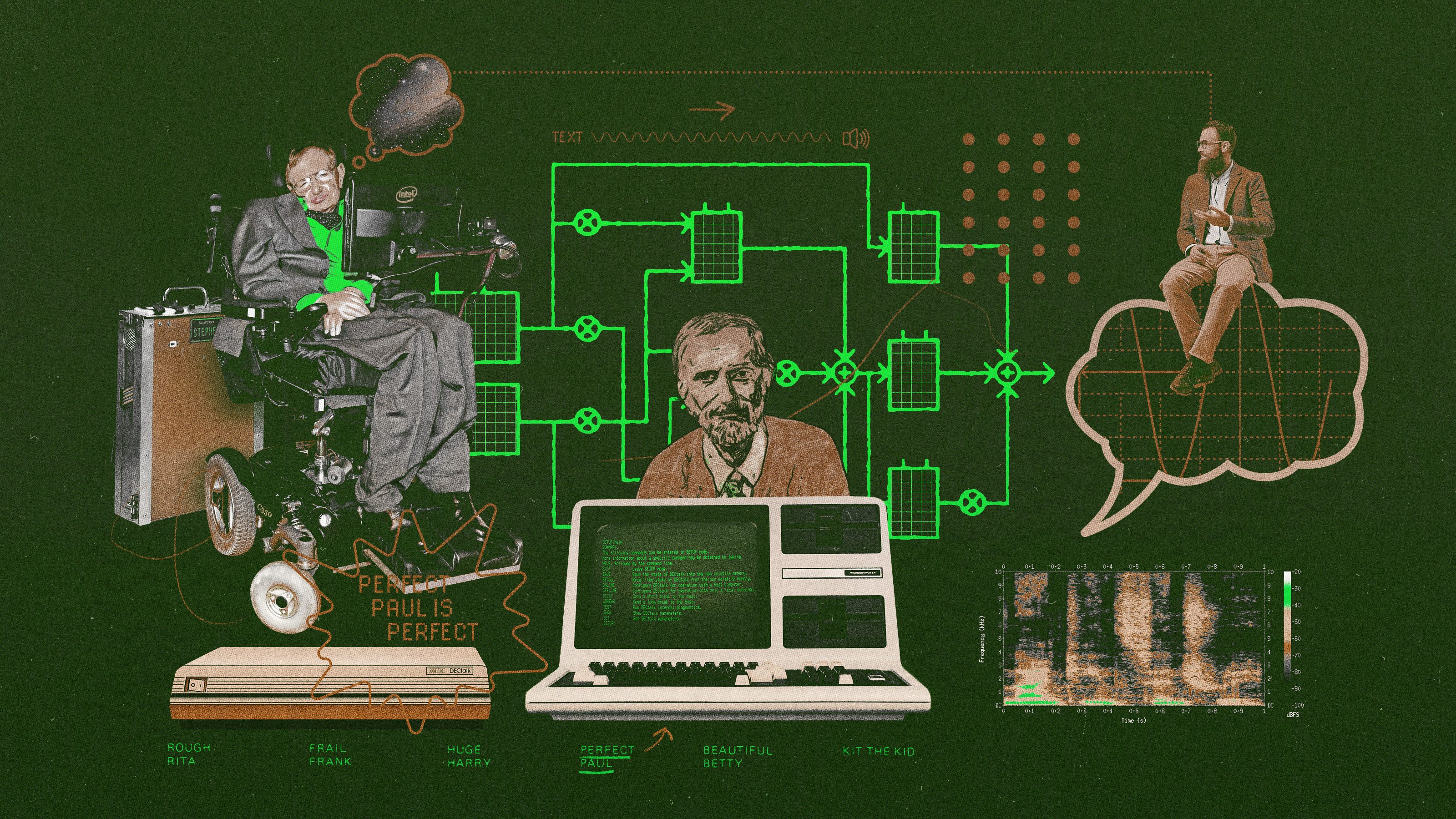The most reliable RAID levels and what to do in case of failure

Credit: Adobe Stock
- How do you configure data for fast performance and maximum stability?
- RAID is a data storage model that utilizes several physical disk drives simultaneously.
- Learn which RAID configuration is the best for your needs.
RAID is a type of data storage technology that allows computer administrators to utilize several physical disk drives simultaneously. These can be either hard disc drives or the newer solid-state drives. If you have multiple storage drives linked together, it increases the overall storage capacity of your computer system.
Another benefit of a RAID configuration is that data does not get lost if one drive goes bad. After all, there is no telling when your data could become compromised because of a virus or system failure. But with the proper RAID configuration, you’ll be able to retrieve lost data when something happens to your computer system or one of its storage drives.
RAID levels refer to the different ways in which data gets distributed to the storage drives of your system. You need to select the appropriate RAID level configuration to determine the structure and organization of your stored data. Some RAID levels are deemed more reliable than others.

Credit: Adobe Stock
There are five different RAID levels available. The one you choose will depend on your situation and what you need the RAID configuration to accomplish. You have to decide whether you want your RAID to offer fault tolerance, performance, or both.
Fault tolerance is what allows your computer system to continue to operate after it has a failed component or storage drive. You won’t experience as many interruptions in the performance of your computer if your RAID level setup is fault tolerance friendly. Not only that, but you likely won’t experience as much data loss either.
Therefore, the most reliable RAID levels will need to have a fault tolerance configuration. But you cannot just choose any RAID level because the number of storage drives will influence it too. That is why you need to pay attention to the number of drives available before ultimately deciding on a RAID level to configure.
Let’s discuss the top three RAID level configuration options below.
The RAID 0 level writes data onto several disks. In other words, your computer uses multiple disk drives to write and read data to increase its performance. You need at least two disk drives to use RAID 0. If you want to see a better performance from your computer system, then RAID 0 is the right choice.
However, there is no fault tolerance with RAID 0. That means if one of your disks were to fail, then you would likely lose the data that was on it. Keep that in mind before you choose the RAID 0 configuration.
RAID 1 is one of the best levels for fault tolerance. Instead of stripping data and writing it across multiple disks, RAID 1 copies all of the data from one disk and puts it on another disk. It creates a replica of the data that gets stored onto a disk. That way, if your storage disk malfunctions and stops working, you’ll have a backup of all the data that was on it.
So, why doesn’t everyone use RAID 1? Well, unfortunately, RAID 1 will slow down the performance of your computer system tremendously. Also, you cannot increase the storage capacity of your computer with multiple disk drives. For example, if you have two 500GB disk drives with a RAID 1 configuration, you will still have a storage capacity of 500GB because each disk drive will contain the same data.
RAID 5 is like a hybrid level in terms of performance and fault tolerance. You will need at least three disk drives for this particular setup because the configuration is more complicated. If one disk drive fails, then you will still have a backup of the lost data. RAID 5 utilizes parity data on all the storage drives to retrieve lost data. Although writing data onto the drives is much slower, it can be read fast.
Most people would say that RAID 5 is the most reliable level because data is retrievable without jeopardizing the performance of the system. But again, the setup is somewhat complicated, and it requires you to understand more about hardware controllers and how to increase their cache memory. It is recommended that you use a professional computer technician to set up RAID 5 rather than rely on the automatic configuration of the software.