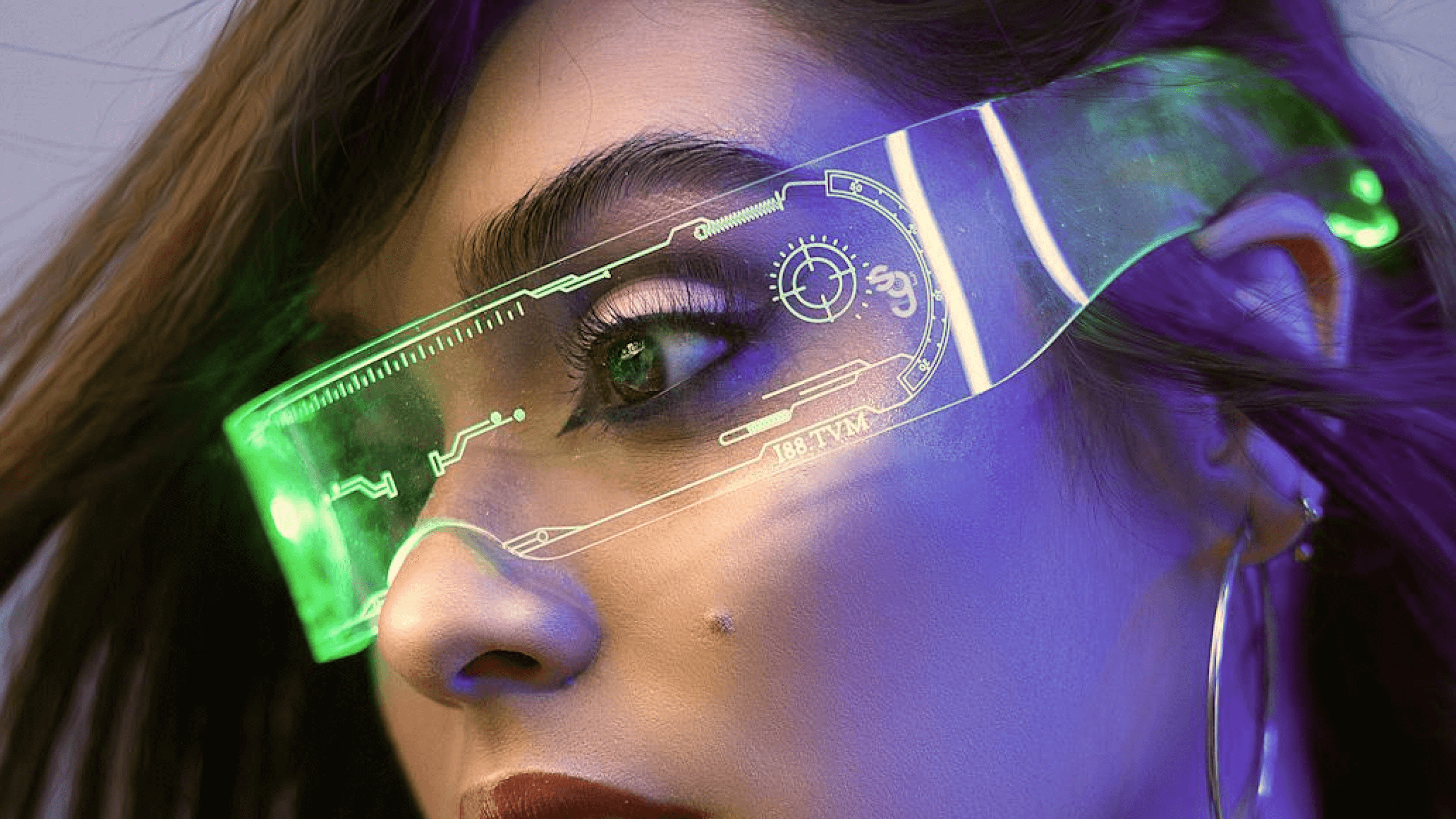All Technology is Assistive: Why Product Designers Need to Embrace Accessibility

When IBM Chief Accessibility Officer Frances West sat down at a recent screening of “Gone Girl,” she immediately realized that something was wrong.
In the opening credits, there were “names flying in from different parts of the screen,” she told an MIT lecture audience on Monday. “I was dizzy already when the movie started. It might look good from the designer’s perspective,” but because of the visual confusion, she said she couldn’t read the words onscreen. “I didn’t get the information.”
Her hypothesis: whoever had designed the credits, possibly a younger artist, hadn’t considered that a significant portion of the film-going public would be unable to follow the fast-moving visuals due to eye conditions related to age or other medical issues. Her experience evoked something she’d been fighting against for years in the tech world: the tendency for designers and developers to assume that the “normal” customer is a person with no accessibility issues.
Such a customer is hardly the norm—in fact, he doesn’t really exist. We all go through life stages of relative dependence and independence, and even in our most ruggedly self-sufficient moments we rely on technology that could be considered assistive.
“All technology is assistive technology,” writes artist and design researcher Sara Hendren in a fantastic new Medium post. “Honestly — what technology are you using that’s not assistive? Your smartphone? Your eyeglasses? Headphones? And those three examples alone are assisting you in multiple registers: They’re enabling or augmenting a sensory experience, say, or providing navigational information. But they’re also allowing you to decide whether to be available for approach in public, or not; to check out or in on a conversation or meeting in a bunch of subtle ways; to identify, by your choice of brand or look, with one culture group and not another.”
Put another way, all technology exists to serve needs, to enhance the natural assets of the human body and mind. But for some reason, the genre of needs served by “assistive technologies” is set apart. Assistive technologies are often designed to hide the need they solve, for instance. Consider: although hearing aids accomplish much the same feat as earbuds—blasting audio into your ears—one is typically made of flesh-toned plastic, while the other comes in every color of the rainbow. “Yes — of course — some users want discreet tools!” Hendren writes. “But others roundly reject the notion that all bodies should conform to some standardized or performative ideal.”
West recommends developers adopt a new, broader definition of normal. In terms of their users’ accessibility needs, are designers creating “technology for the 100 percent, or the one percent?” she wondered.
But how does one design for everyone, not merely those lucky enough to be fully able-bodied? West suggests that inclusive design must start at the ground level. “Accessibility is a foundational principle,” West said, “not something you can add in after you write your program, after you build your device.”
To that I’ll add: Accessibility is not something you sacrifice innovation to achieve. Rather, as I’ll explain, designing for accessibility, when done right, should provoke innovation.
Building for accessibility from the start comes with hidden benefits: it encourages designers to break free of old, constrictive metaphors, leading to technological breakthroughs that might not otherwise take place. Hendren describes one of these in her piece: a hyper-sensitive tongue-controlled interface that, by leaving behind the old metaphor of the hand-operated joystick, may lead to a new generation of ways to interact with computers and mechanical devices—ramifications that go far beyond the original market of quadriplegics that it was originally developed for. (Another “assistive” technology she describes, used originally to make wooden splints for soldiers, later made possible widespread developments in furniture design and manufacture.)
Developers in the old-age space, where “tech accessibility” is all-too-often synonymous with big buttons, the full spectrum of beige, and reduced functionality, stand to benefit enormously by treating accessibility as an innovation launchpad, not a set of restrictions. To draw on an overused example, consider the smartphone: innovations that might once have belonged in the realm of “accessibility,” such as the ability to easily zoom in on text, are now core parts of any smartphone’s functionality, used by everyone. Such an approach has benefited society in a way that design cop-outs such as oversimplified three-button phones never could. All technology is assistive.
One way to encourage product designers to break free of old conventions (by which I mean both “normal-means-able” and “accessible-means-unimaginative”) is to get at them while they’re young. “I am disappointed that we don’t have accessibility required in the STEM [Science, Technology, Engineering, Math] curriculum,” West said. I share her sentiment. By teaching with an early focus on accessibility and encouraging tomorrow’s engineers to anticipate a fuller breadth of users, the technology that will eventually result will be more innovative than it otherwise would be. We’ll enjoy it at all ages and stages, but especially when we grow older and require more empathetic design. Because we all grow old—if we’re lucky. And one way we can make old age better is to encourage the development of technology that is groundbreaking for everybody.
MIT AgeLab‘s Luke Yoquinto contributed to this article.
Image: Shutterstock/Kannanimages