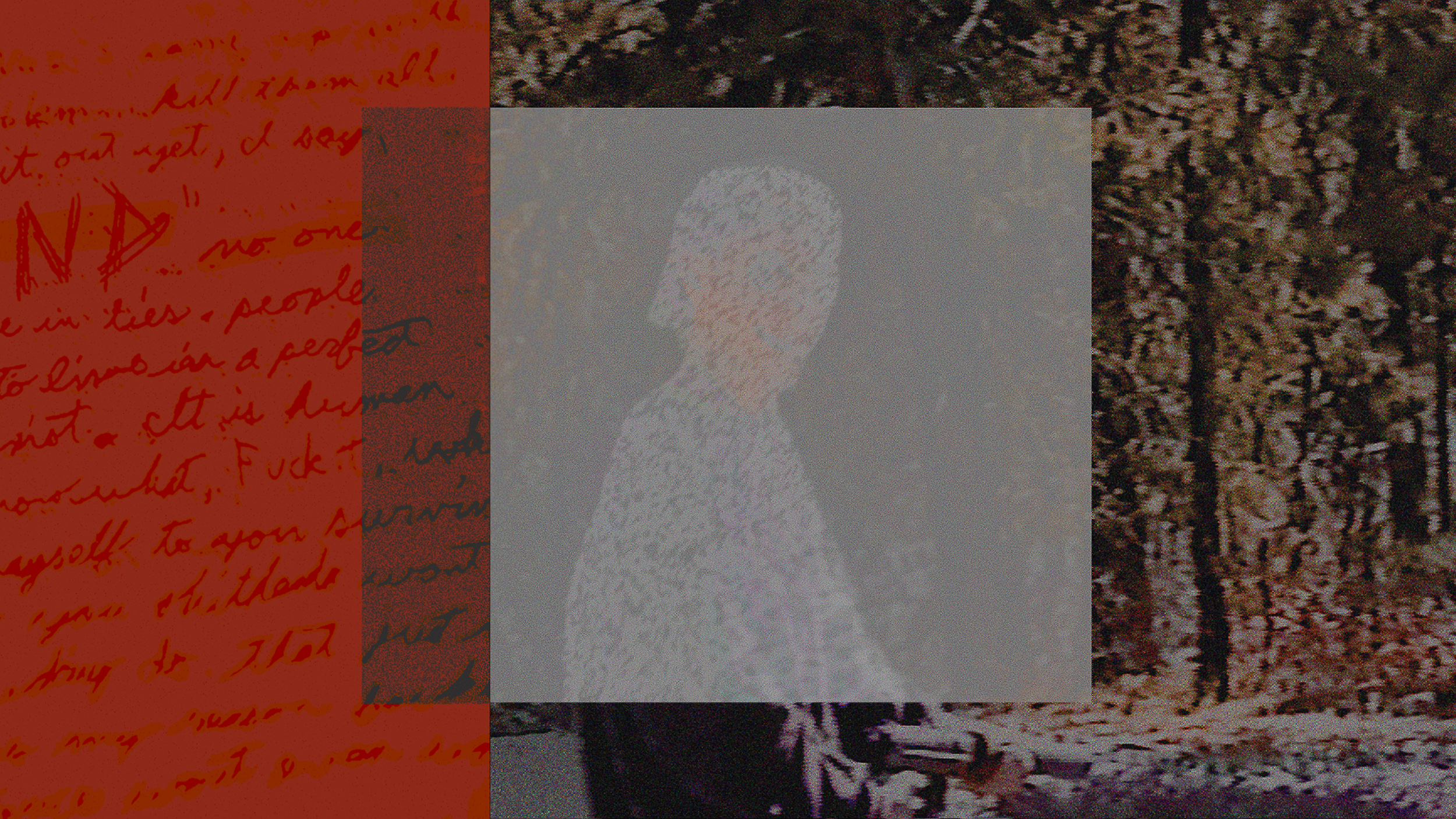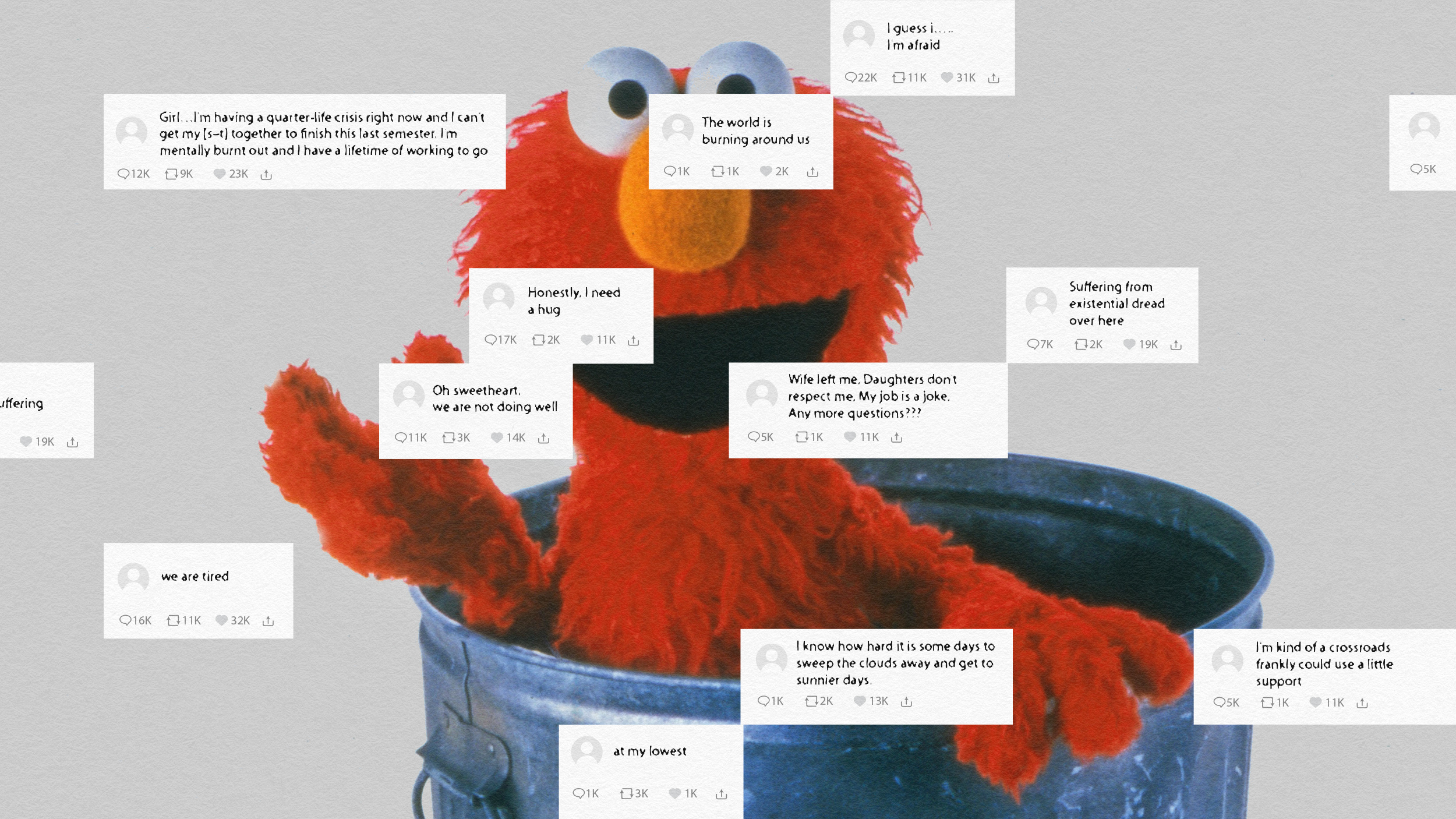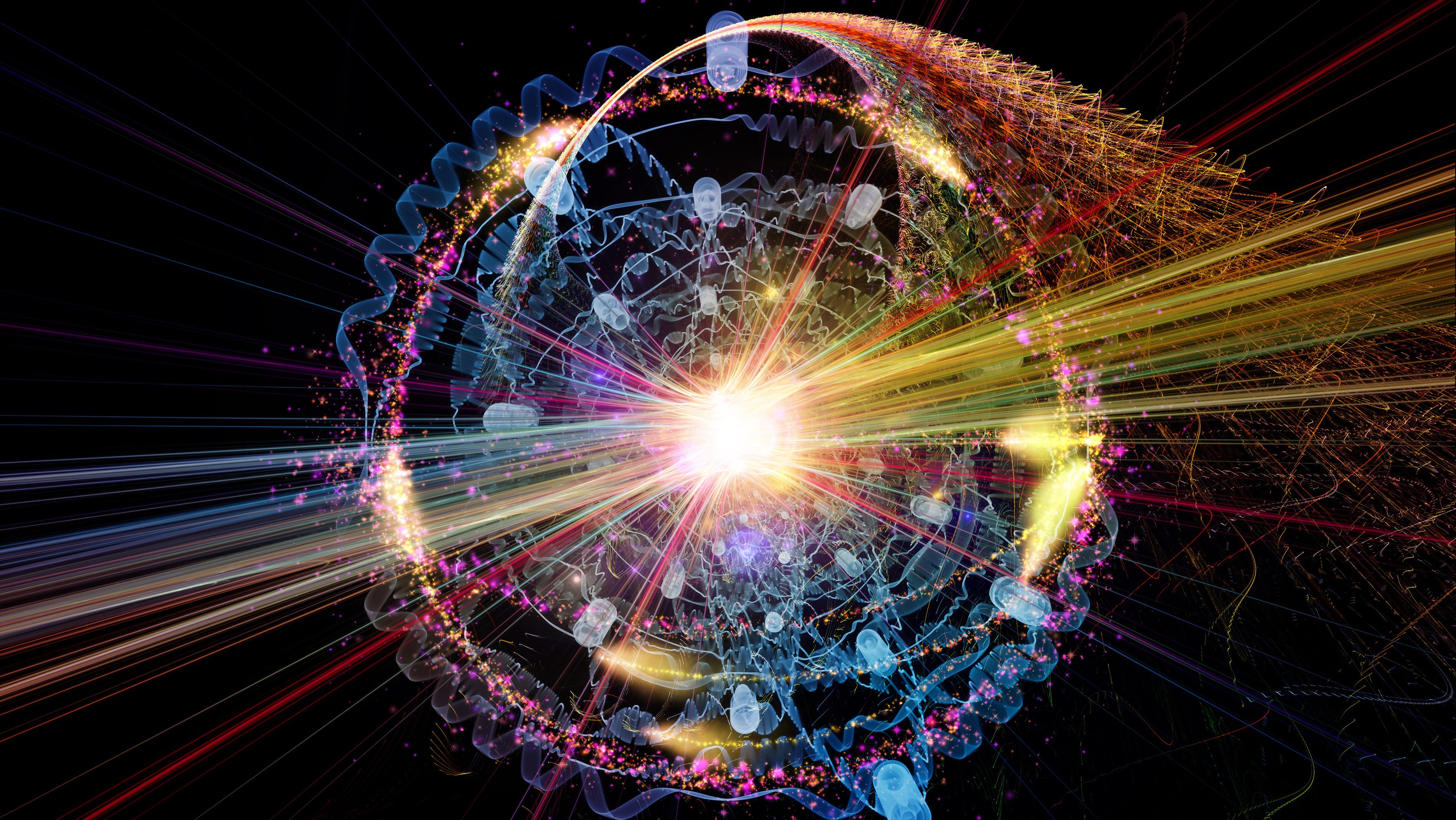Useful Apps and Plug-ins For Identifying Fonts

Macworld‘s Lesa Snider has a useful piece up on that site all about identifying fonts… or typefaces. I confuse the two. Either way, Snider’s piece is a useful how-to for choosing the right tools to help you tell the difference between Helvetica and not-Helvetica:
“With tens of thousands of fonts in circulation, it’s tough to identify a specific font from memory, when you see it. Fortunately, you don’t have to — there are free websites, and an iOS app, that can identify font samples for you on the fly. The process is easy and a whole lot of fun.”
Snider organizes her recommendations based on where you find the font you want to identify. For example, you can snap a photo of a printed text and upload it to the free WhatTheFont Mobile app (or any of several similar website), which will then spit out your results. This is useful for when you see fancy letters on an advert or in a magazine. If you’re looking to ID a font found online, you can just as easily employ the WhatFont plug-in available on Safari and Chrome.
“Clicking on some text while WhatFont is active pins a font detail panel to that text. This panel not only indicates the font name and size, it also shows the font’s alphabet and its color (as a hex value), and even lets you tweet what you’ve found.”
Super neat. Check out the full article below for visual aids and other good tips for your future endeavors as a font detective.
Read more at Macworld.
Image credit: Kolesov Sergei / Shutterstock