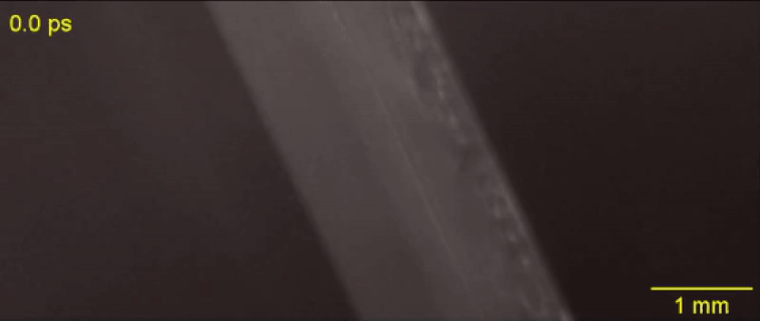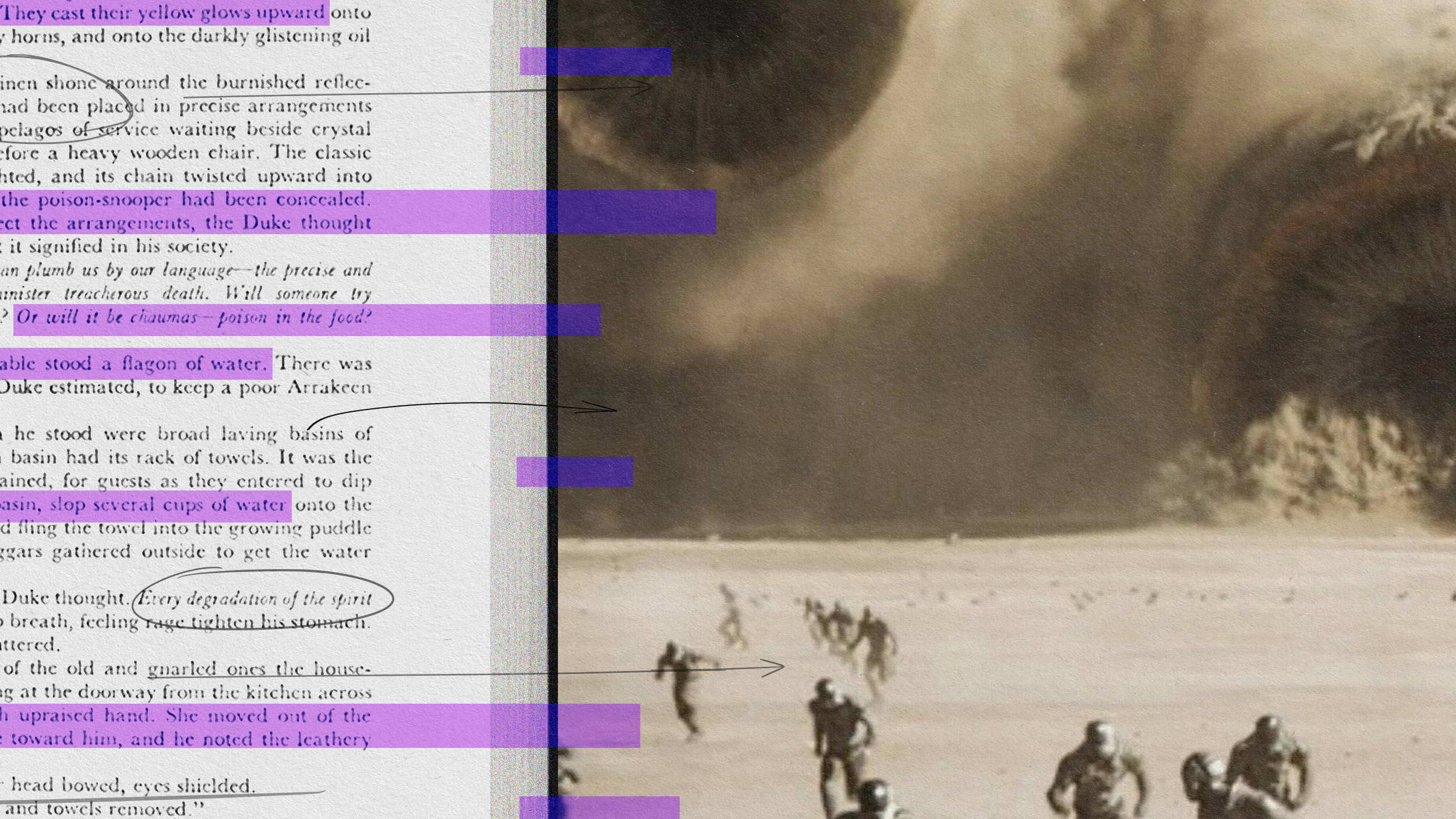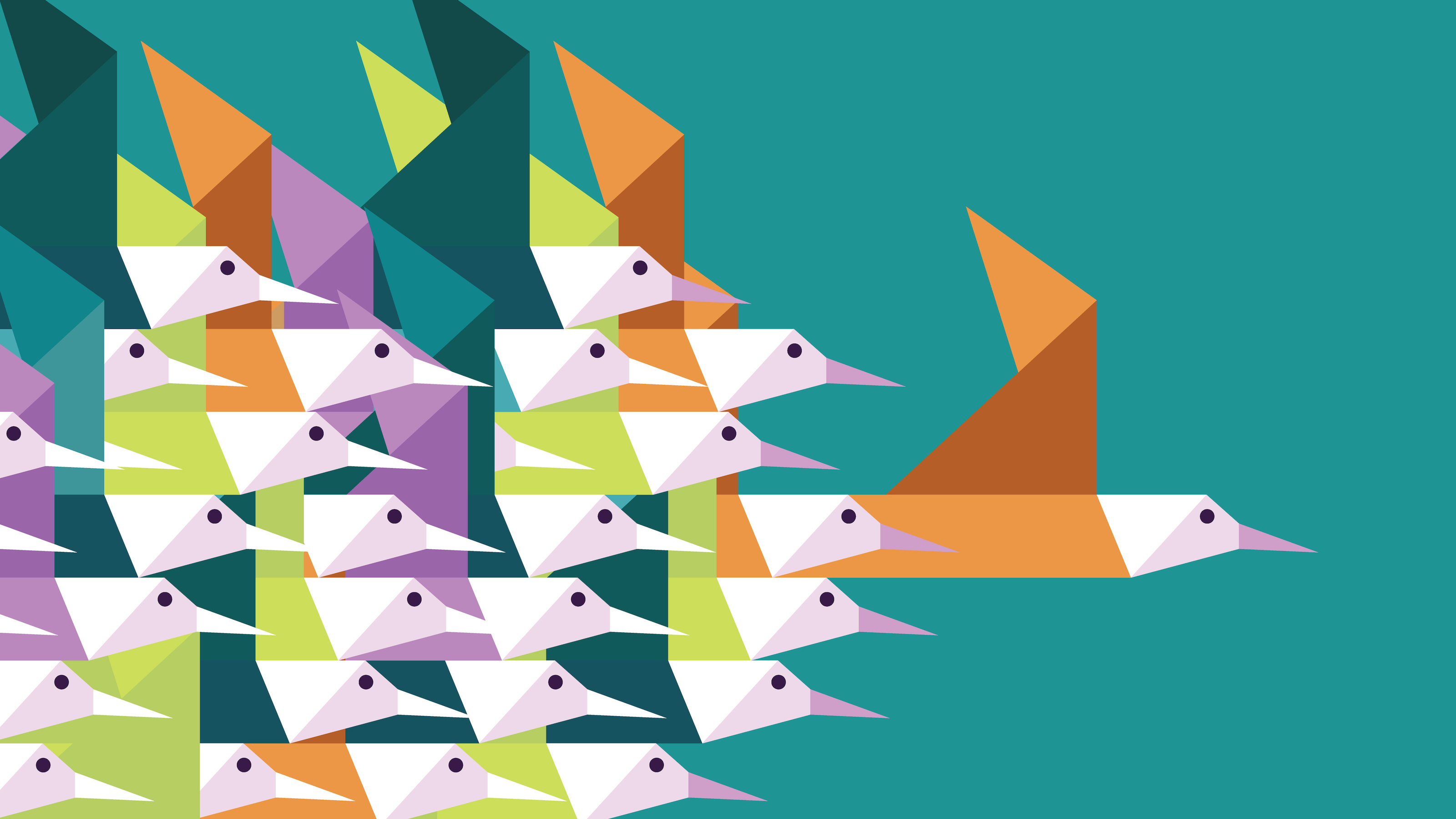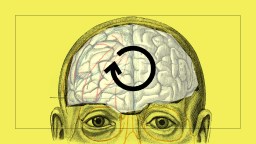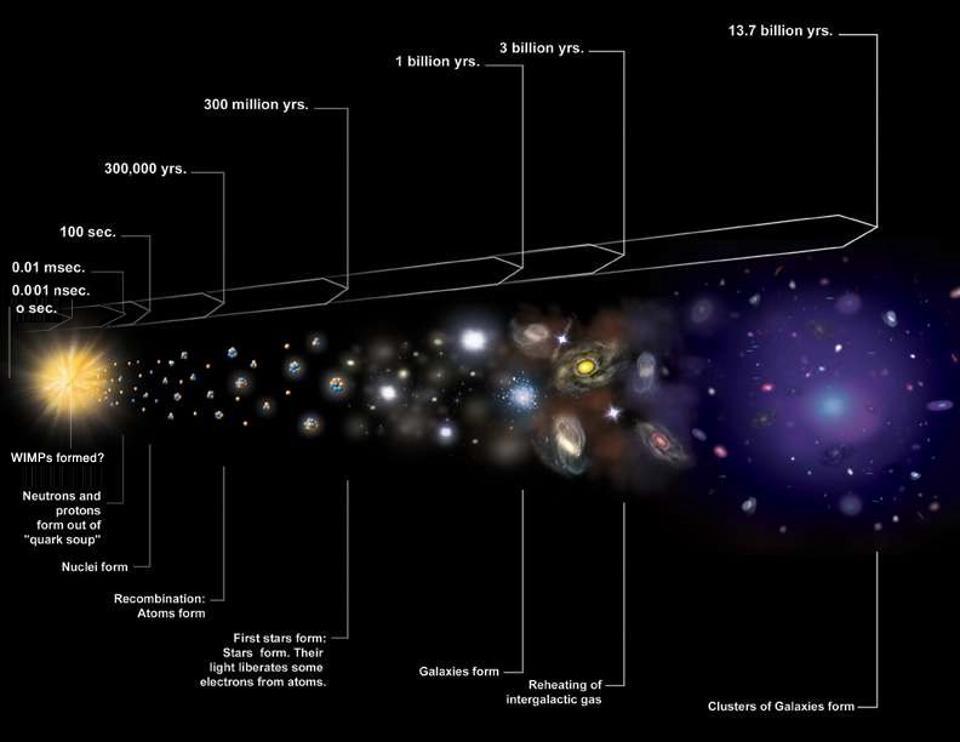Gapminder
I have seen the future of data presentation and it is Gapminder. Visit Gapminder and click on
- the Play button (bottom left)
Also use the three sliders at the bottom (under Income per capita in international dollars and above and below Population). Notice also that merely hovering your mouse over different parts of the graphs highlights various information aspects. Finally, you can change both the x and y axes by clicking on the dropdown box triangles for Income per capita in international dollars (right of label) and Life expectancy, years (top of label).
I had seen the video of Gapminder founder Hans Rosling at TED Talks, but it’s fun to get to play with the software a little bit. How great would it be to have this tool for K-12 data-driven decision-making?
Wow.