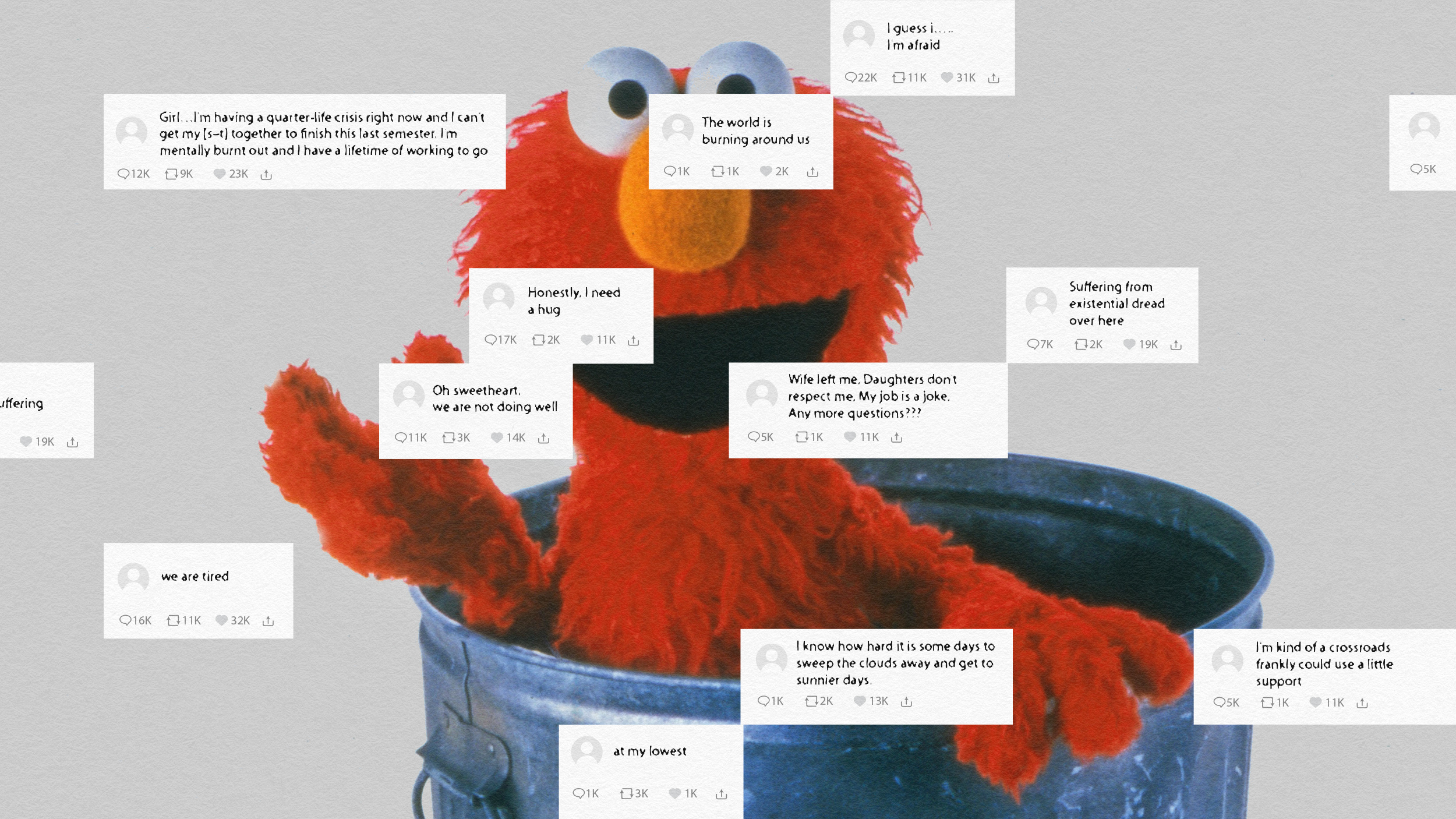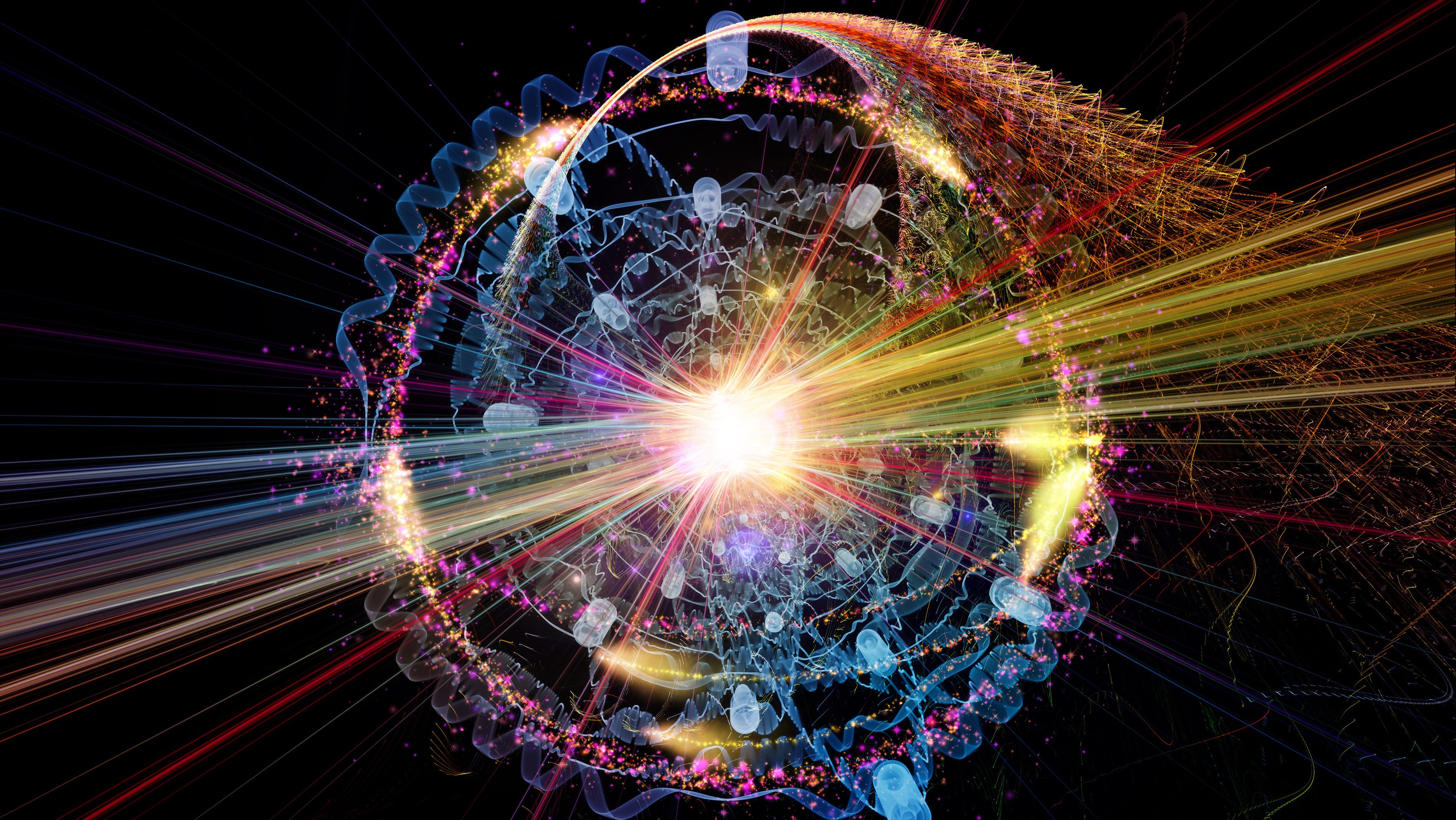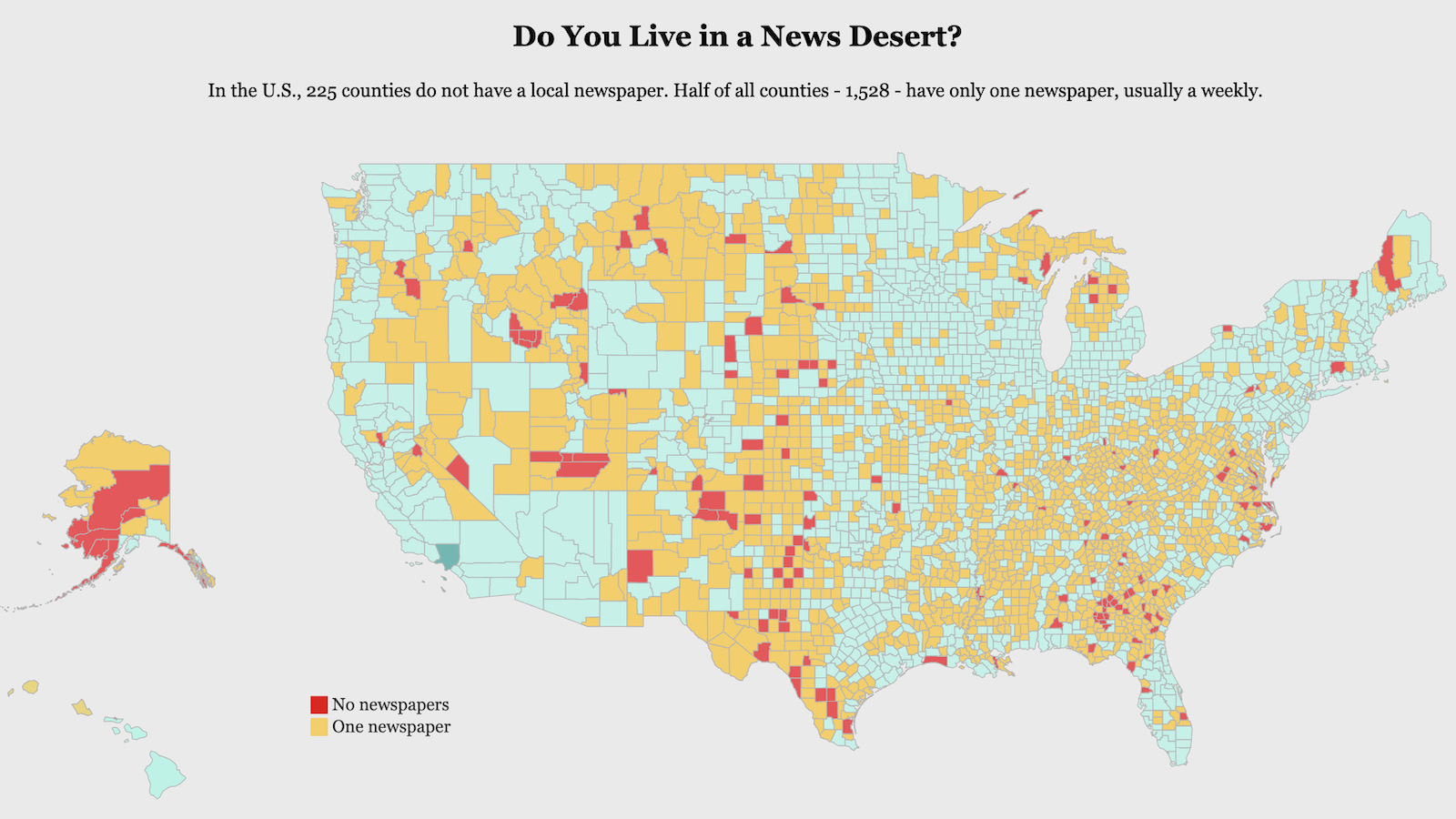Creating digitally-interested administrators
[cross-posted at the TechLearning blog]
Here is a suggested five-step conversation plan for creating greater interest
in digital technologies by your school administrators…
Step 1. Acrobat
“Can I have 10 minutes of your time?”
“Sure. How about tomorrow at 3pm?”
The next day…
“I am guessing that you run across things on the Web that you’d like to save
for future reference. I know I do. I often bookmark those in my Web browser but
sometimes they disappear and aren’t there when I return later. I thought you
might be interested in how to capture a web page in the full version of Adobe
Acrobat so that you have it forever in a PDF format. I use this a lot
myself.”
Demonstrate Acrobat…
“Thanks. Let me know if this is something you’d like me to install on your
computer. Also, I know I went through this fast, so I’m more than happy to come
back anytime and walk you through how to do this.”
Step 2. Podcasts
“Can I set up a one-hour meeting with you to go over some technology stuff?”
“Sure. How about next Thursday at 1pm?”
A week later…
“Hi I brought this CD with an
interesting interview I heard with three data-savvy principals in Minnesota
.
I thought we could listen to it together and then talk about it.”
Listen to the CD. Have a conversation about the administrator’s reactions
to the podcast and how you can help with some of the data-driven issues raised
in the interview.
“Thanks. By the way, here are a few more CDs with some other podcasts
related to data-driven decision-making
. I thought if you liked this one you
might want to have some others to listen to while you’re driving around, working
out, or whatever. Oh, and there’s lots more good stuff like this on the Web. Let
me know if you’re interested in seeing what else might be out there for
you.”
Follow up a month later if you haven’t heard from the
administrator.
Step 3. Online videos
“Can I set up a one-hour meeting with you to go over some technology
stuff?”
“Sure. How about next Friday at 10am?”
A week later…
“Hi. I have a few online videos I wanted to show you. None of them are very
long but they’re all really good. Some of these might be great discussion
starters with our staff.”
Watch some or all of the following online videos together (make sure
they’re not blocked!):
movie
movie
book
know? 2.0
students today
us
revolution
Have a conversation about the issues raised in the videos, how they might
be useful with school initiatives, etc.
“Thanks. By the way, here’s a link to some other videos that may be of
interest
. You might be particularly interested in the administrator’s guide to
cyberbullying
. Oh, and there’s lots more good stuff like this on
the Web. Let me know if you’re interested in seeing what else might be out there
for you.”
Follow up a month later if you haven’t heard from the administrator.
Step 4. Sheetfed scanner
“Can I have 30 minutes of your time?”
“Sure. How about next Wednesday at 2pm?”
A week later…
“Hi. I wanted to show you this thing. It’s a sheetfed scanner. What you do is
you insert it between your keyboard and your monitor. Then, anytime someone
hands you a document that you want to save, you stick it through the scanner,
give it a title and some keywords, and click on save. This saves the file as a
PDF document on your hard drive. Anytime you need it again, you can open up the
software and pull up the document by doing a quick search on the title or
keywords. Then, best of all, you can throw the paper away! This is a great way
to stay organized and reduce all of the paper that’s laying around your office.
I use this all the time in my own work. Would you like to see a quick demo of
how it works?”
Demonstrate the scanner and software. Highlight how quick it is to scan
and save, and how easy it is to retrieve scanned documents.
“Thanks. Let me know if this is something you’d like me to install on your
computer. Also, I know I went through this fast, so I’m more than happy to come
back anytime and walk you through how to do this.”
Step 5. RSS[Note:I’ve changed my mind somewhat regarding this recommendation]
“Can I have 30 minutes of your time?”
“Sure. How about next Tuesday at 9am?”
A week later…
“Hi. I know you’re interested in woodworking and hiking. Plus you’re always
raving about those pugs of yours. I wanted to show you something.”
Show RSS in Plain
English
. Then show the administrator the RSS aggregator you’ve
created for him, with feeds already set up for
woodworking,hiking, andpugs
(replace with whatever the administrator’s interests are!). Show that you’ve
also seeded the aggregator with
administrator-oriented blogs
too, so that the aggregator can be
used for both professional and personal interests.
“Thanks. Here’s the URL for the aggregator. I showed you how to open up posts
in both the aggregator and the original web site, but let me know if you have
any difficulty. I’ll leave this for you to play around with for a few weeks. By
the way, if there are other web sites that you visit regularly (e.g., CNN, USA
Today, The New York Times, ESPN), they probably have RSS feeds too and we can
add those into your aggregator. Let me know if you’d like to make any changes or
additions to this.”
Follow up a month later if you haven’t heard from the administrator.
And so on…
Conversations like these can go a long way toward facilitating administrator
buy-in and support for technology initiatives. Too often technology workshops
and demonstrations focus on student or teacher needs and neglect the very real
needs that administrators have for professional growth and increased efficiency
or effectiveness. The key is NOT to show administrators what you think is
cool but rather what will be USEFUL to their own learning needs and day-to-day
work. Remember that the most important person in your administrator’s life is
herself. Once she’s engaged personally, then you have a much better chance of
getting her interested in what teachers and students might do with digital
technologies. Until you’ve set the hook, much of this will be abstract to her.
Create opportunities to make digital technologies concretely real for your
administrators. Help them feel in their gut that this stuff is useful and
powerful.
Hopefully this five-step conversation plan will spark some ideas regarding
your own work with administrators. If so, please share with the rest of us!